Automatic API Generation
When you publish a document, Logic automatically generates an API for your document. This API allows you to interact with your document programmatically, making it easy to integrate it into your applications or workflows. Information on the API and how to use it can be found in the Integration tab of the document editor.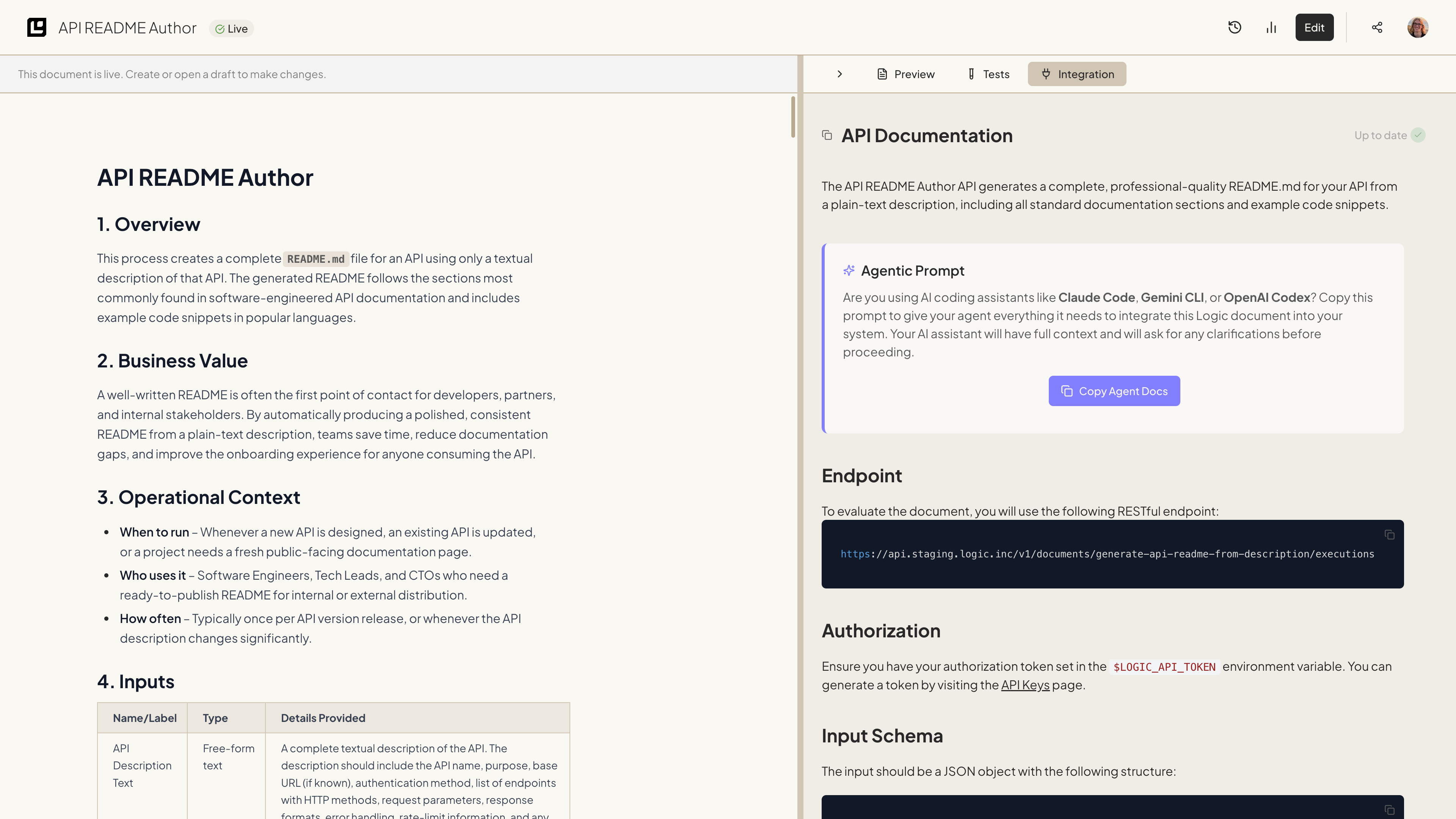
Endpoint
At the top of the Integration tab, you will see the API endpoint for your document. This is the URL that you will use to call your document’s API.Authorization
To access the Logic API, you will need to provide an authorization token. This token is used to authenticate your requests and ensure that only authorized users can access your documents.Learn more about authorization and how to set up your API token in the Authorization section.
Before You Use the API
Make sure you understand the input and output schema for your document. This will help you structure your requests and understand the responses you will receive.Learn more about the input and output schema in the Document
Schemas section.
Ready to Use the API?
Now that you want to get started with the API, check out the API documentation to learn how to get started.Learn how to use the API in the API Reference section.