Automated Testing
After writing a document, several tests are automatically generated to validate your document. You can see the results of these tests in the Testing tab of the document editor.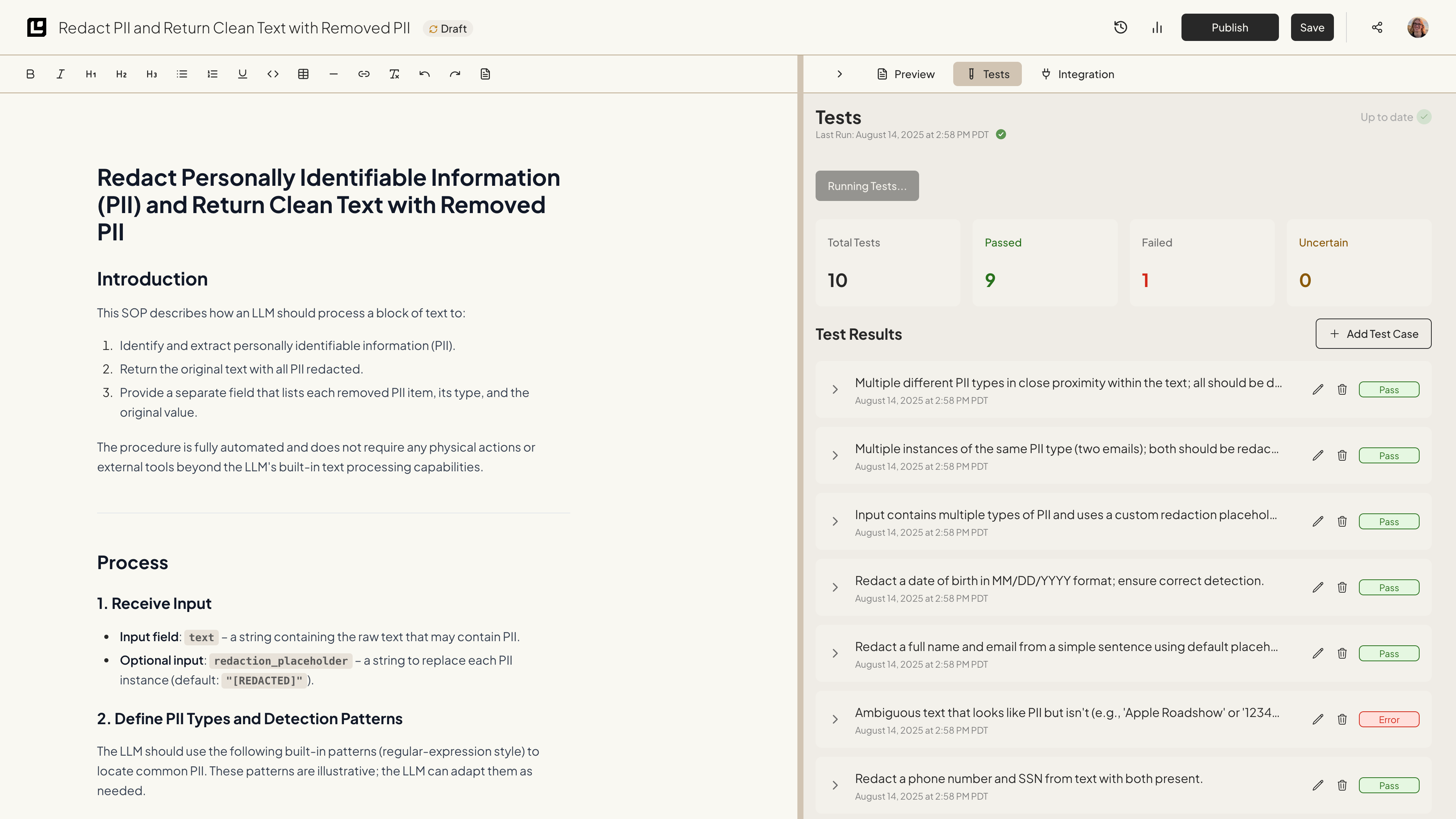
Running Tests
To run the tests, click the Run Tests button. This will execute all of the tests and display the results in the section below.Testing Statistics
You can see statistics on your tests at the top of the page. This includes the total number of tests, as well as the number of tests that passed, failed, and resulted in uncertain answers.Test Cases and Results
You can see a list of the tests used on your document in the section below. You can review these tests to see the input and output for each test, as well as an auto-generated summary of why the test was marked aspassing, failing, or uncertain.
Tests can fail for a variety of reasons, so it’s important to review the test results to understand why a test failed.
What to Do If Tests Fail
Tests can fail for a variety of reasons. They can fail because the document is incorrect, or because the test itself is incorrect. Since all tests are initially auto-generated, it’s possible that some tests may not be relevant or accurate. If you encounter failing tests, here are some steps you can take:- Review the Test Results: Look at the input and output for each test to understand why it failed. Is the result actually incorrect, or is the test checking for something that doesn’t apply to your document?
- Fix Document Issues: If the document is incorrect, make the necessary changes to fix the issues.
- Edit or Remove Tests: If a test is not relevant or accurate, you can edit it or remove it entirely. This may involve modifying the test’s input or changing the expected output, or deleting the test if it’s not needed.
- Rerun Tests: After making changes, rerun the tests to see if the issues have been resolved. Continue this process until all tests pass.
Semi-Automated Testing
Feeling Lucky?
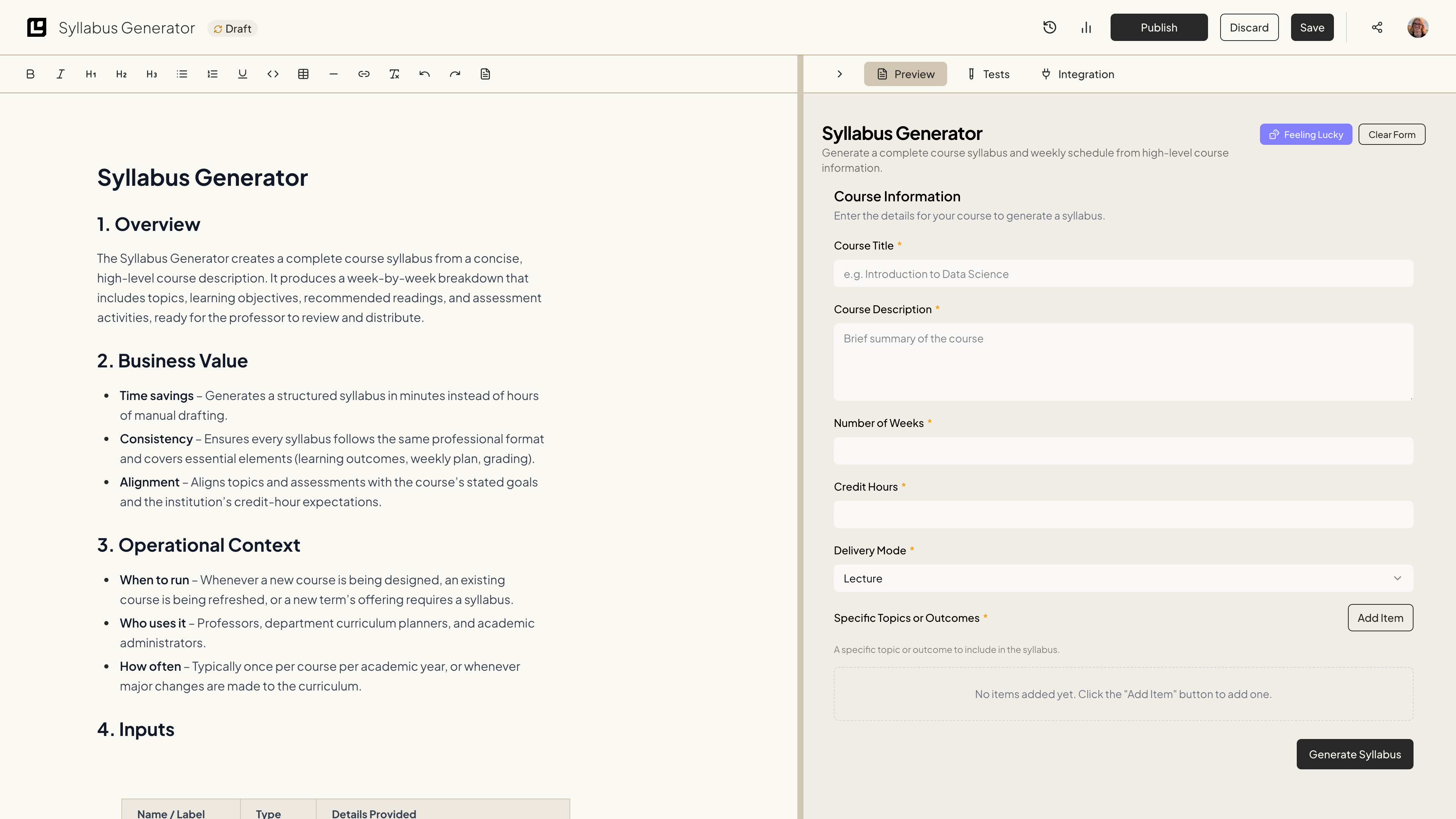
Happy with the Results?
Tests pass? Great! You can now publish your document.Learn how to use your document in the Integrating Your
Document section.