Document Versions
Logic automatically saves versions of your documents every time you publish a document. This allows you to easily roll back to a previous version of your document if needed. You can access these versions from the Versions tab in the document editor.Note: Logic only saves versions when you publish a document. Drafts are not
saved as separate versions.
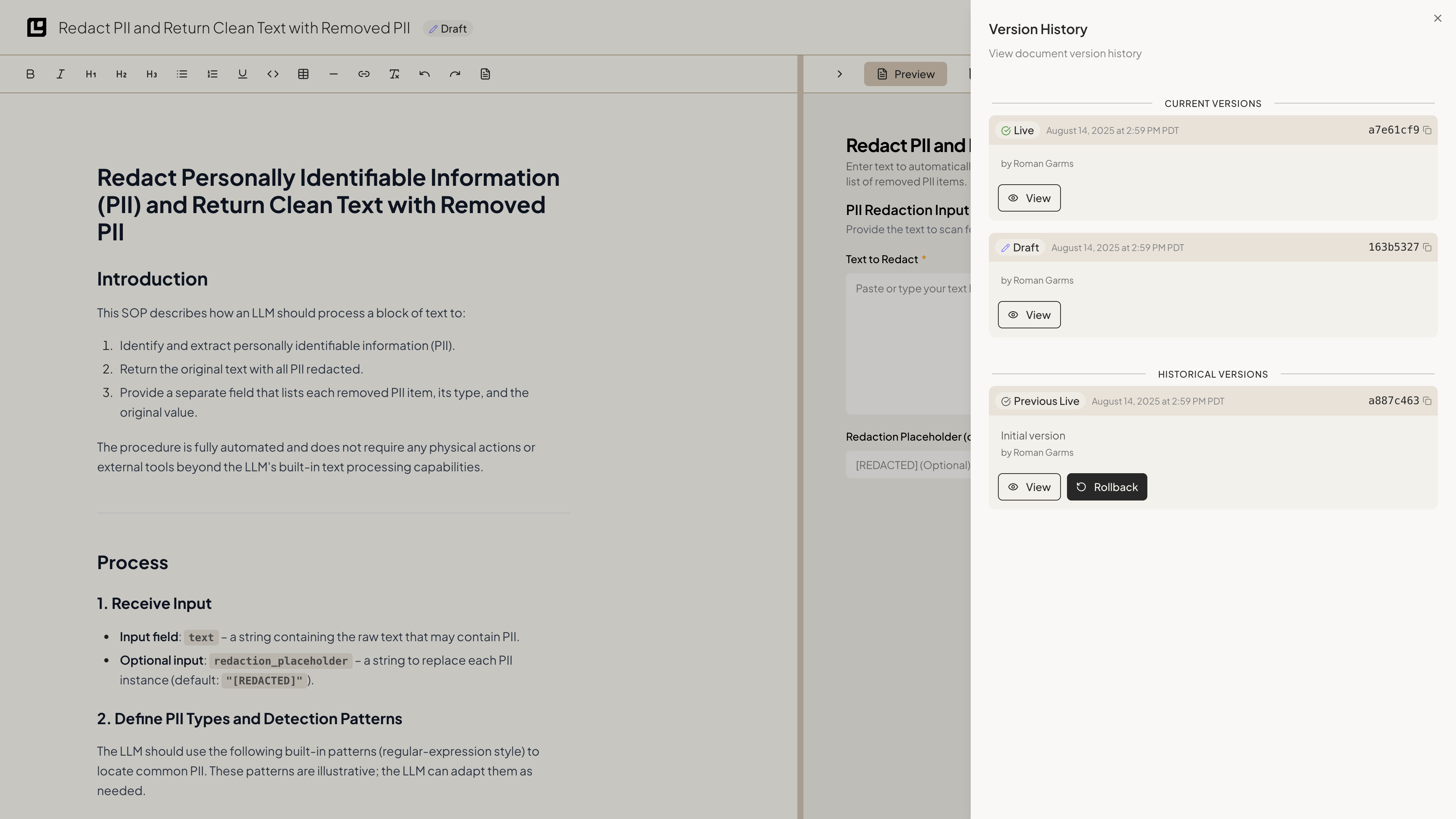
Publishing a Document
When you publish a document to make the API endpoint available, Logic automatically saves this as a version of your document with a uniqueVersion ID and last updated timestamp.
After a document is published, any future edits to the document will not affect the published version until you publish again. This means you can continue to edit your document without worrying about breaking the API.
Draft versions of your document will show in the Versions tab, but only one will be saved at a time. This is the version you are currently editing.