Using the Logic Dashboard
The Logic dashboard is a web app for writing and managing your documents. It provides a user-friendly interface for creating, testing, and executing documents. In this section, we will cover the basics of how to use the dashboard.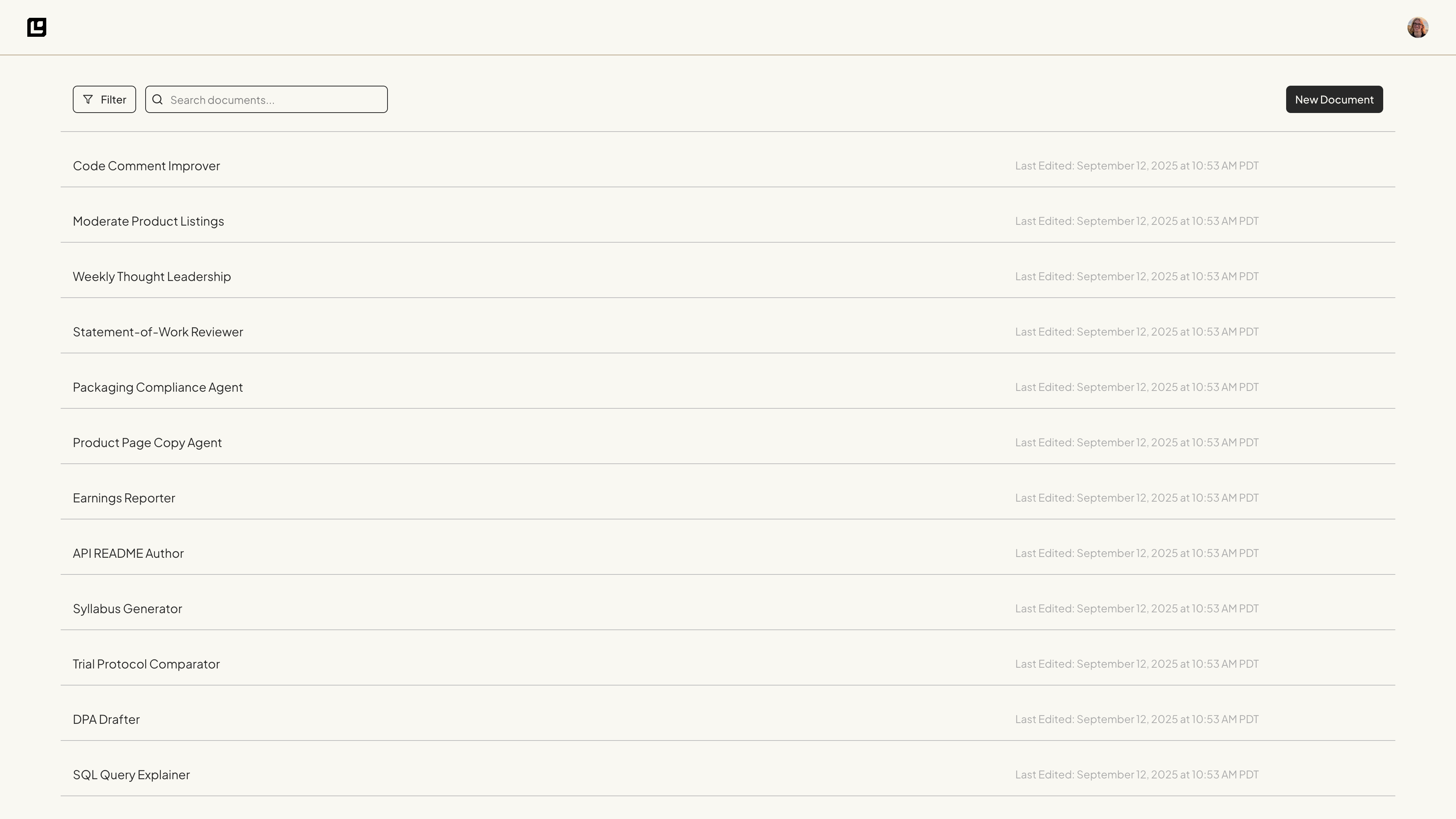
Step 1: Accessing the Logic dashboard
Open the Logic dashboard and log in to your account. You’ll be given the choice to login with an email address or to continue with a Google account. After you sign in, you will be taken directly to the dashboard.Step 2: Viewing the dashboard
When viewing the dashboard, you will see a list of your documents. Each document will display its name and the date it was last updated. You can click on a document to open it in the editor. You can create a new document by clicking the New Document button in the top right corner of the dashboard. To manage your accounts and API keys, click on your profile icon in the top right corner of the dashboard. This will display a popup menu where you can select Organization Settings. To manage your personal account settings, click on your profile icon in the top right corner of the dashboard and select Account Settings from the dropdown menu. Lastly, you can sign out of your account in the same menu by clicking the Sign Out button.Step 3: Creating a new document
To learn more about how to create a new document, check out the Making a
Document section.