Using the API
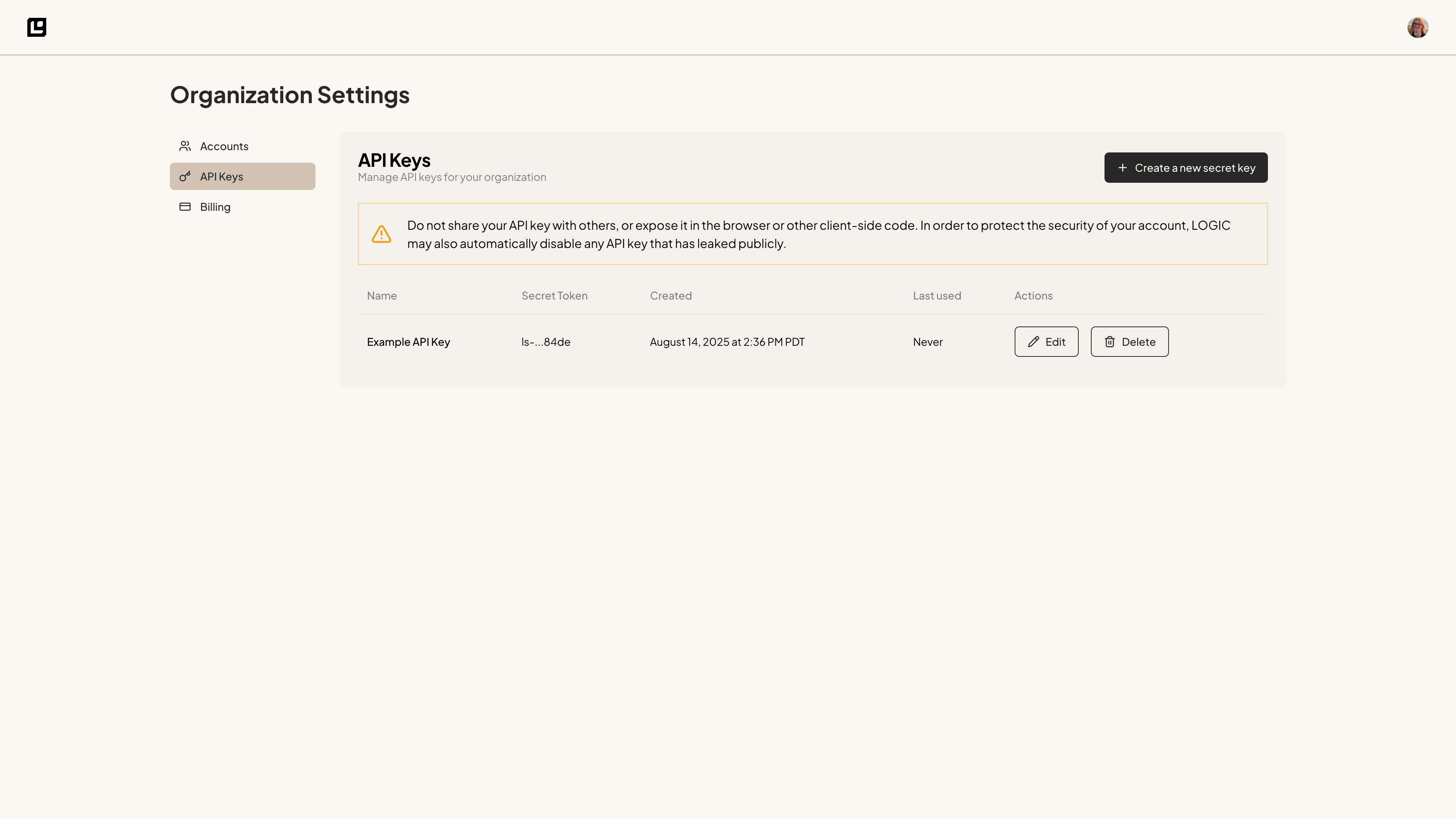
How to Use the API
When you publish a document, Logic automatically generates an API for your document. This API allows you to interact with your document programmatically, making it easy to integrate it into your applications or workflows. To learn more about the available API endpoints, check the API Documentation. This documentation provides detailed information on how to use the API, including examples of requests and responses. The integration tab also provides an example of a call to the API using several different methods. To get started immediately, set up your API key and try executing your document.Learn how to get started with the API in the API
Reference section.