Quick Start
Logic documents are a powerful way to create and execute complex workflows. In this section, we will cover the 4 basic steps of how to get started with documents in Logic.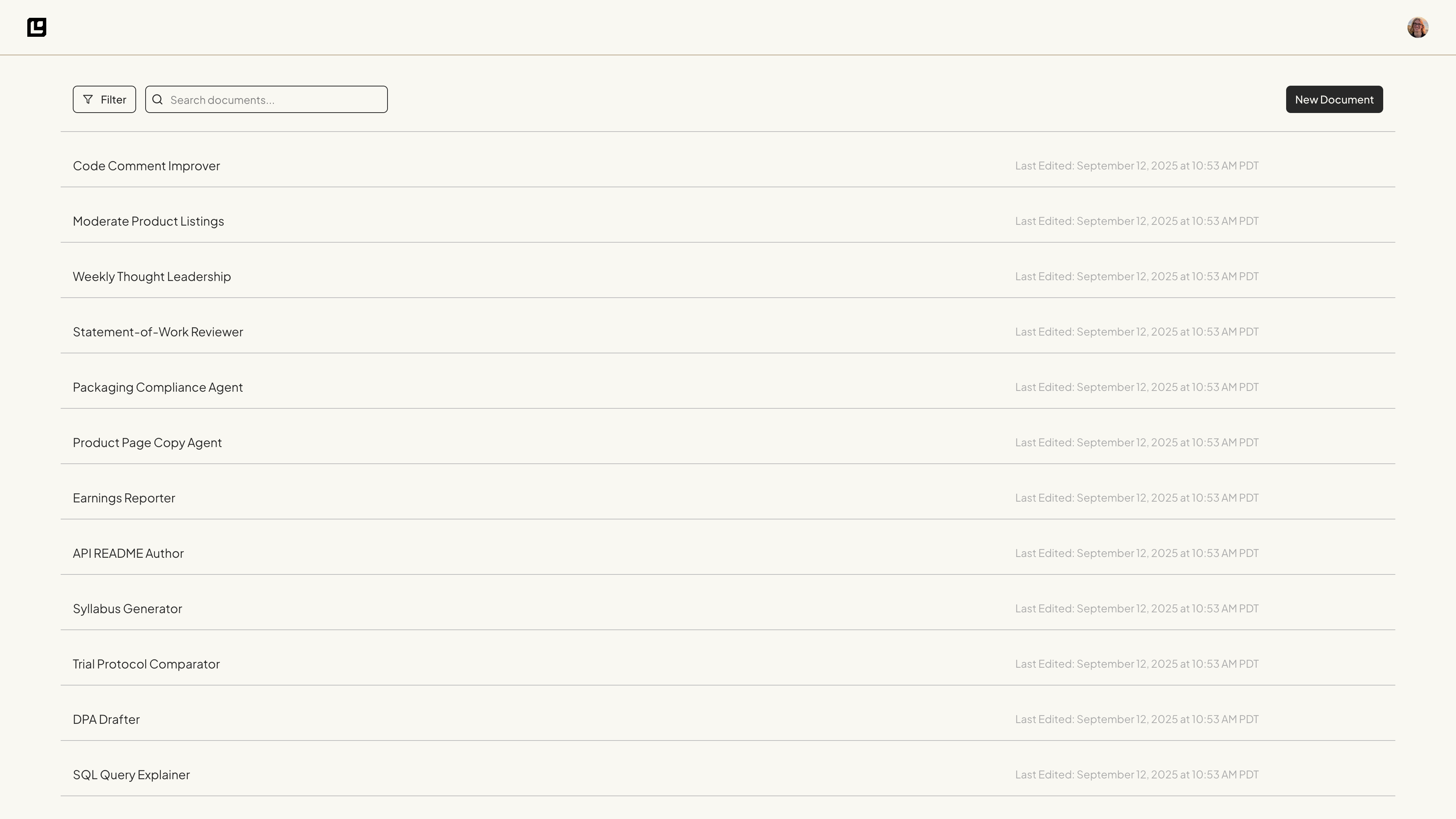
Step 1: Access the Logic dashboard and create a new document
Open the Logic dashboard and log in to your account. When you first log in, Logic will begin generating a few example documents for you to explore. You can use these documents as a starting point, or you can create your own document from scratch. To create a new document, start by clicking the New Document button in the top right corner of the Logic dashboard. This will open a new document editor where you can start building your document.Step 2: Write a description and set a title
What do you need the Logic API to do? Write a description of the task you want to accomplish. Additionally, set a title for your document. This title will be used to identify your document in the Logic dashboard.Learn how to write a document in the Making a
Document section.
Step 3: Test it out!
Once you have written up your document, a preview page is automatically generated to the right of the document editor. Use this to verify the functionality of your document, and edit your document as you see fit.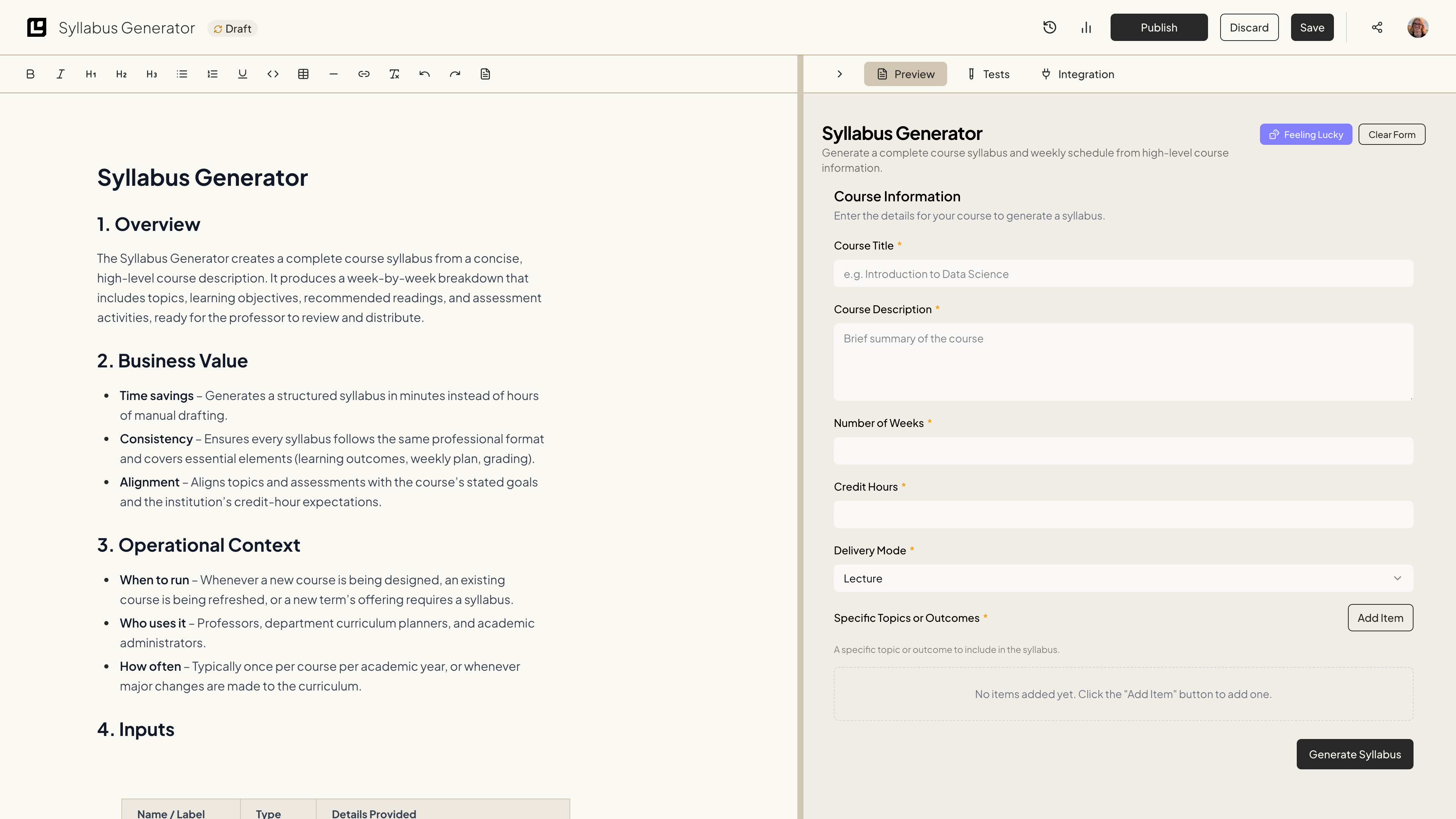
Learn how to test your document in the Testing Your
Document section.
Step 4: Using the API endpoint
Once your document is published, you can use the API endpoint to execute your document. You can publish your document by clicking the Publish button in the top right corner of the document editor. This will make the API endpoint for your document available for use.Learn how to use the API in the API Reference section.