Deleting a Document
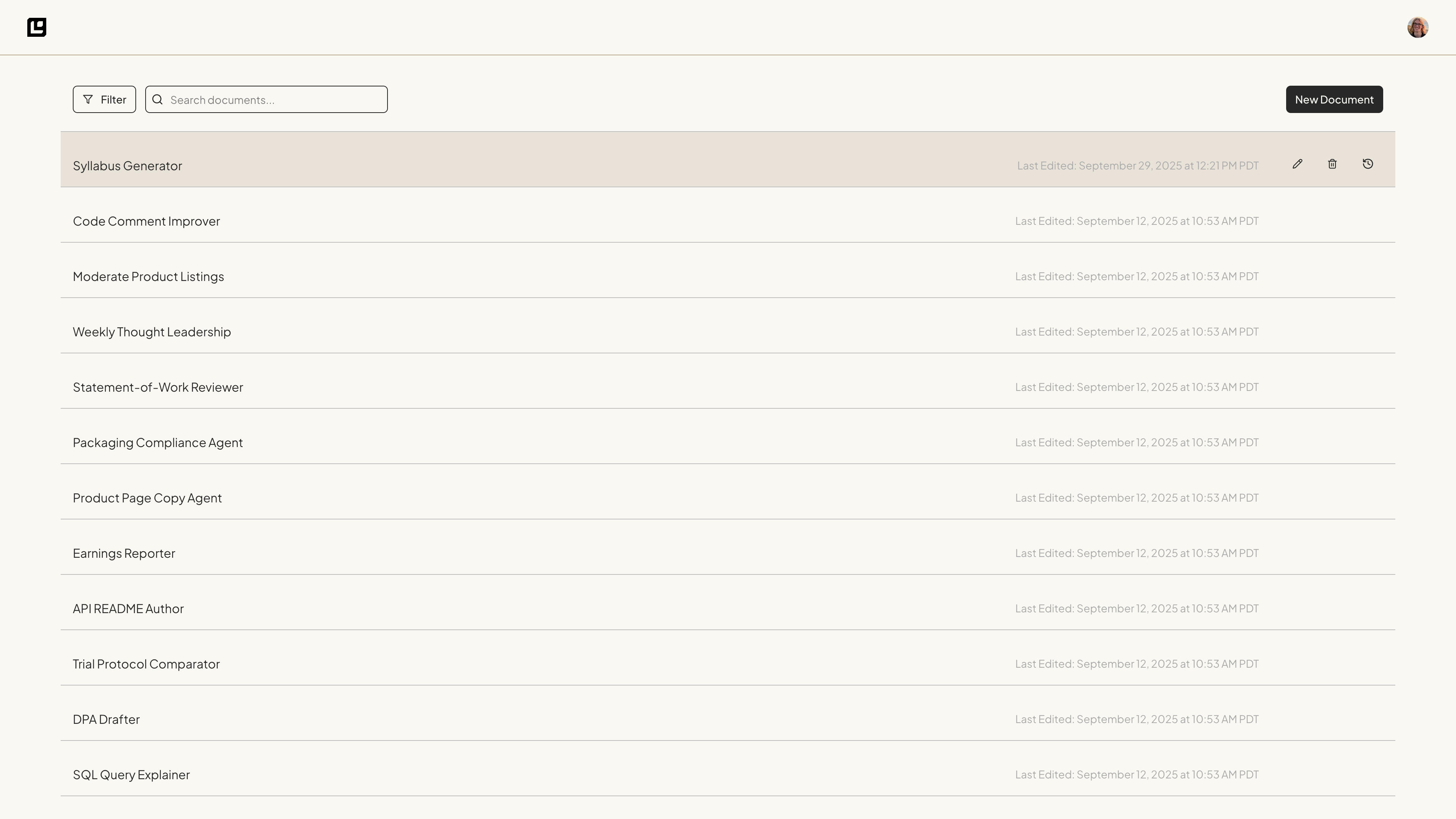
Step 1: Access the Logic dashboard
Open the Logic dashboard and log in to your account.Step 2: Find the document
Locate the document you want to delete in the list of documents on the dashboard. Hover over the document name and click thetrashcan icon (🗑️) to delete the document.